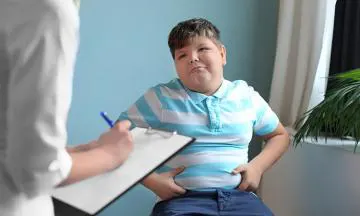Is Surgery the Only Solution for Piles? Exploring Non-Invasive Alternatives
Piles, also known as hemorrhoids, are a common health issue affecting a significant number of people…
Posted By: Dr. Batra's®, 25 Mar 25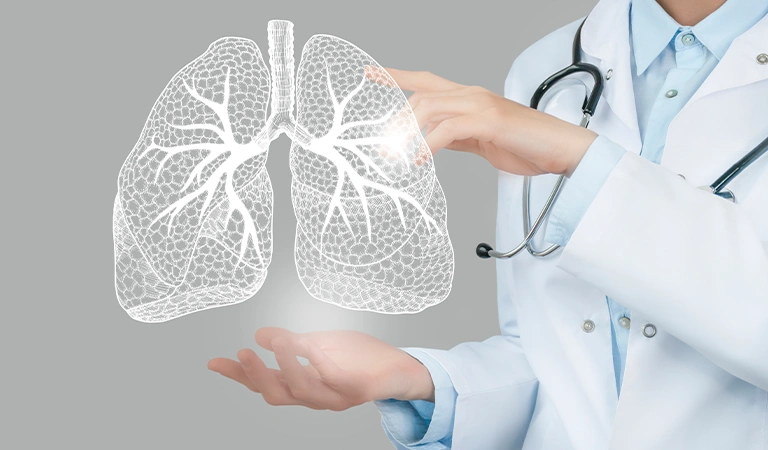
Protect Your Lungs: Practical Tips for Combating Environmental Risks
Protect Your Lungs: Practical Tips for Combating Environmental Risks
Posted By: Dr. Batra's®, 25 Mar 25
Psoriasis in Different Seasons: How Weather Changes Affect Your Skin
Psoriasis is a chronic skin condition that accelerates skin cell turnover, resulting in the formation…
Posted By: Dr. Batra's®, 25 Mar 25
Telogen Effluvium vs. Androgenetic Alopecia
Are you suffering from hair loss, and you can't understand why and how it affects you?
Posted By: Dr. Batra's®, 25 Feb 25
Is Castor Oil Good for Hair Growth?
Haircare has been a significant part of human culture since ancient times.
Posted By: Dr. Batra's®, 25 Feb 25
Can Vitiligo Be Prevented? Myths and Facts You Should Know
Vitiligo is a skin disorder that causes the loss of pigmentation in patches of skin, resulting in…
Posted By: Dr. Batra's®, 02 Feb 25